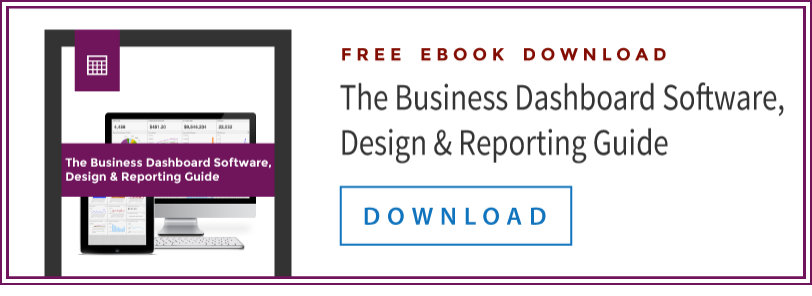With business intelligence becoming a top technology choice for businesses to gather valuable data insights, how it gets used makes all the difference in success. Your own company may suffer from such a huge influx of data, you don't know how to translate it all. The answer to this is creating a dashboard that's easily accessible to everyone in your company so they can process information at any time.
No matter how technical your staff is about BI, every department should have the ability to read your dashboard and glean immediate insights to help them make better decisions.
Much like the data itself, your dashboard is only as good as its UX. Without a smart design, all of the BI you capture can still look too overwhelming to comprehend.
The right BI dashboard reporting tool will make all the difference in your dashboard design success as well. With the right capabilities for pulling your data from all sources and design options to visually show your KPIs and metrics, you can not only make your reports better looking, but easier to understand.
Here's how to create a better looking business dashboard design by doing a more complete audit of your company to gain the best results, and how you can use SAP Business Objects Crystal Reports to create the stunning, easily digestible reports you desire.
What Are Your Business Goals?
You can't create a good BI dashboard without first thinking about what kind of data you want to gather. Do you fully understand what your business goals are? With so much data coming in, it's a better practice to focus on what you really need now to gain the best insights.
In many cases, places like retail stores prefer focusing on business extremes so they can take on their biggest risks. Providing a dashboard centering on these and making it immediately easy to understand helps achieve a real-time look at what's truly working and what isn't.
For most companies, adding budget comparisons in the data keeps many in your staff in the know about keeping on top of finances. Don't bury this in your BI dashboard since it could easily get overlooked.
Determining How Your Staff Accesses the Data
Users of your dashboard are going to access it in different ways, depending on what their roles are in your company. What determines the type of experience the user expects is dependant on whether it is a desktop, tablet, or smart-phone device in addition to the use case that maps to the device. For example, is it easily usable on a mobile device or tablet for your employees who work in the field? Does it provide the information that this person in the field really needs so it can be accessed quickly?
The tools and a thorough understanding of user roles, their environment scenarios and the goals the user has will determine the degree to which organizations can design their dashboard. Mobile design on your dashboard is far more challenging since you'll have limited space for what users see and you want the metrics they need for their role to be quickly accessible. Ultimately, you need a tool that can work across all devices and easily provide the desired reports to each role in the company.
Based on device type, here are some suggestions for better design:
Desktop Users:Because these users are sitting and have a larger screen space, they expect to have more control and that includes building/editing reports, integrating different data/metrics, perform administrative tasks, etc. Additionally, since they are not on the go, they have more time to engage in analytical exploration. Because most BI dashboards today are hosted on the cloud, they can access this in any browser.
Tablet Users: While a bit more limited in functionality than the desktop, but these users still want to have options. They will be focused on operational metrics as this data is easy to consume and provide immediate actions steps. While the screen is smaller, and because there isn't a mouse or easily managed keyboard, the focus should be on including building and editing both reports and KPIs either via train or bus commute, or because they are in the field but in meeting spaces. Ultimately, the number one goal is to have a clean and user friendly experience while viewing and monitoring their dashboard.
Smartphone Users: Ultimately, the goal of these users is the same as tablet users--they want to monitor information that is useful and actionable. Operational performance will the only concern for this user, and because they are on a small screen with limited functional interfaces, the information should stay focused on the operational performance metrics to keep it streamlined and quick to use.
Communicating Your Data
If you have the basic formatting down, what about the actual presentation of data in the dashboard? Finding the right design breaking down data into simple terms is a major creative hurdle.
Vertical and horizontal bar graphs are a compact way to show quick comparisons on your most pressing business concerns. For text analysis, try using word clouds as a way to highlight themes those in your company want to use during presentations.
At the end of the day, there are options to suit everyone within the company, but test a few formatting layouts that you find easy to view and adjust based on feedback. The only thing to avoid is trying out too many variations because you want to make the presentation as consistent as possible.
Easy Readability
The spatial dynamics in a BI dashboard need consideration as well, which matter when using so many tables and graphs. Be sure to align all your figures to the right and text to the left, unless your text is overly short.
Yet another good practice is to bring white space between each figure in your data tables. You don't want everything to look run together and confuse the user with surrounding visual distractions.
Using Crystal Reports for Better Dashboard Design
Using SAP Business Objects Crystal Reports dashboard design, you can accomplish all of the above for a better design approach to a BI dashboard and simplify the design process so your company employees can make data immediately useful as well. Here are some key benefits of using the Crystal Reports software tool for your dashboards:
Design it once and deploy it anywhere: Satisfy the needs of diverse users, connect a broad variety of data sources, deliver personalized, custom content based on security or on user-defined criteria with built in interactivity, parameters, drill-down and indexing technologies. All of this and you can output any of your report designs to a variety of formats.
Rapid design combined with ease-of-use: Designed to reduce time to market and maintenance cost, it offers code free design in a graphical interface environment with over 240 functions (even the complex ones like Inventory Turnover). The ease of use extends the design capabilities to a more broad base of users spreading across the organization and closer to the internal report customer.
Design for All Devices: Designed to produce accurate, high resolution output to a variety web, print and data exchange formats. Build one report to distribute to multiple users.
Download our free resource, The Business Dashboard Design and Reporting Guide to learn more techniques to make your data understandable for all users in your company enterprise.